Object-Oriented Programming
BackLearning Collaboratively
This lesson is intended for 2-3 students to work through together. Learning collaboratively likely means moving through content slower, but also should result in learning more thoroughly. In addition to working together, this learning environment is new for all students - take time to learn about strategies your partner uses, tips they have, etc. as well as share your best practices!
To make sure you are set up for success, get yourself prepared for a pairing-like environment. Fill your water bottle, put your phone aside, and be ready to fully engage.
As you work through this lesson with your partner(s), focus in on your communication, exercising patience, and making sure all students complete the lesson with a similar level of understanding.
Learning Goals
- Explain the core concepts of Object-Oriented Programming
- Gain exposure and familiarity with the Ruby syntax for classes and object instances
Vocabulary
- attribute
- class
- instance method
- object instance
- Object-Oriented Programming (OOP)
Share with Partner
What do you do with the Vocabulary sections? How do you ensure you can fluently define and use all terms listed, by the end of the lesson?
What is OOP?
Back End Engineering is concerned with the management of data for an application. There are different ways we can structure the data itself as well as the systems that manage it. Object-Oriented Programming (OOP) is one way to design a program to manage the data in a Back End.
OOP is not exclusive to Ruby! In fact, many of the most widely used programming languages follow the patterns of OOP, including Java, C#, and Python.
Connecting OOP to Real-World Scenarios
In the introduction, we shared that Object-Oriented Programming (OOP) is a paradigm for how we can organize code. Without seeing examples, that definition just feels… unhelpful. In this section, we won’t dig into code quite yet, but we’ll do some thinking and list-making to set ourselves up to write code in the next section!
Car Factory
Let’s think about some components of a Ford car factory. We may make some stuff up, but this analogy should help us build context for what OOP is.
- The factory has a machine that is designed to make a Ford Escape
- All Ford Escapes have four wheels and four doors
- The color, interior fabric and engine size can vary from one Ford Escape to another
With the information above, in theory, the manager at the factory should be able to say “please make a blue Escape with a leather interior and 2.5 cylinder engine”, and that should be possible.
That example about the car factory ties directly to concepts of OOP. We will use three main technical terms today. They are below, with the connection to the car factory example:
- class - A class is like a blueprint or template. The factory machines are designed to make a car - that is the template for ALL Ford Escapes. We could probably name it the
EscapeCarclass. - object instance - An instance is an object that is made from the class template. The blue Escape that the manager requested (and was able to physically sit in and drive) is referred to as an object or instance of the
EscapeCarclass. - attribute - An attribute is a specific characteristic about an instance that has the potential of varying from other instances. With our Escapes, color, interior and engine would be attributes, because they weren’t programmed into the template, but were extra information the manager was able to give for each specific instance of that class. The fact that the Escape has four wheels may also be an attribute; but it’s not a dynamic attribute since all Escapes have four wheels.
Brainstorm & Share
Each partner should do this independently: Pick an object that you see in the physical space you are in. It could be a candle, water bottle, glove, anything!
- What type of object is it? What might the class name be?
- Are there multiple objects/instances of it in your home, or in the world? List a few.
- What are some of its properties?
Share your ideas with your partner.
Explore Class Syntax
While this may feel uncomfortable at first, research shows that one of the most effective ways to learn is to explore. Instead of your instructor typing code and explaining every character, you are going to read some Ruby code that’s already been written. You will likely have some questions about what X or Y is doing, and you’ll also likely be able to make some deductions about what other pieces are doing. We will talk through it all after you’ve had a chance to use your brain and make some connections on your own.
Look at the code in this replit and think through the guiding questions:
- What is the name of the class?
- How many instances are being made?
- What are the attributes? Which is a default attribute and which is dynamic?
- How might you make another instance?
Answers to the questions above are available on line 50 of the replit, if you’d like to check yourself!
Write a New Class
In the previous section, you identified an object in your physical space and wrote a list of instances and attributes. The Navigator in this activity will direct their Driver to write a Ruby program that represents this object.
Driver-Navigator
The person with the largest number of characters in their name is the Driver, the other is the Navigator. The Navigator should have this document opened, and the Driver should be screen sharing with their Terminal opened. The Navigator will direct the Driver through the steps listed below.
- Create a new project called
oop_lesson. Inside the project, create a file calledfirst_class.rbOR, create a Ruby file in replit - your choice. - Inside that file, write a class. Navigator - the class should represent the object your identified in your physical space. It does not yet need attributes, just the class name.
- Below the class declaration, create an object instance. Print it out and run the file to confirm it has been created successfully.
- Now, add a default attribute.
- Now, add a dynamic attribute. Remember, something about the object instance will need to change now that the class expects dynamic info.
- Run the file again to check for errors or issues. If you don't have any, create a few more object instances. Consider adding another dynamic attribute.
Switch Driver-Navigator roles, and do this again. If you haven't taken a break yet, consider taking one now!
Access Attributes
With the class you wrote in the previous activity try to print out just one attribute. Does it work?
Problem Solving
Use the resource provided and work together to implement the attr_reader. Work to build an understanding of its utility.
You'll need to allow read access with an attr_reader inside the class definition.
Flexible Attributes
At times, we want an attribute to have a default value, but also be flexible if a different value is passed in. For example, maybe the default value for a drive attribute is “front-wheel”, but we want to have the option to upgrade to “all-wheel” drive. To do this, we assign the attribute a value in the parameters for the initialize method.
class EscapeCar
attr_reader :color, :drive, :wheels
def initialize(color, drive = "front-wheel")
@color = color
@drive = drive
@wheels = 4
end
end
car1 = EscapeCar.new("blue")
p car1.drive
car2 = EscapeCar.new("red", "all-wheel")
p car2.drive
In the example above, car1 will have “front-wheel” drive by default, but car2 will have “all-wheel” drive, because we specified that value when we initialized the car2 instance object. It’s important to note that any flexible attributes must be last in the list of parameters.
Instance Methods
Information, even when we include dynamic information, about an object is not always enough. In software engineering, we also want the ability to change information about an object. We will use instance methods to accomplish this.
Instance methods are methods defined by the developer that can be called on any existing instance object of that class. What follows is an example to illustrate the syntax:
class EscapeCar
def initialize(color)
@color = color
@wheels = 4
@gear = "park"
end
def change_gear(new_gear)
@gear = new_gear
end
end
car1 = EscapeCar.new("blue")
p car1
car1.change_gear("drive")
p car1
Read the code carefully. Consider copy-and-pasting it into a replit and running it. Work to build an understanding of what is happening, then, read the explanations below:
def change_gear(new_gear): this line of code is declaring a method on the EscapeCar class. Note that it lives inside of the class. It has declared a parameter, new_gear.@gear = new_gear: the code inside of the method will reassign the value of thegearattribute, to the value of the argument that will be passed in when this method is called.car1.change_gear("drive"): this is the method call. t must be called with dot notation, after the variable name of the variable that holds the object instance. This is demonstrated by the change in that attribuet value that prints out in thepstatement.
Connection to Apps we Use
Now that you’ve seen how this “factory” concept can be used in code, you may be wondering about how this code concept is used within apps we use every day.
We won’t get all the way there in illustrating it today, but, we can look at Instagram for a moment to talk through where we see some use of classes and instances.
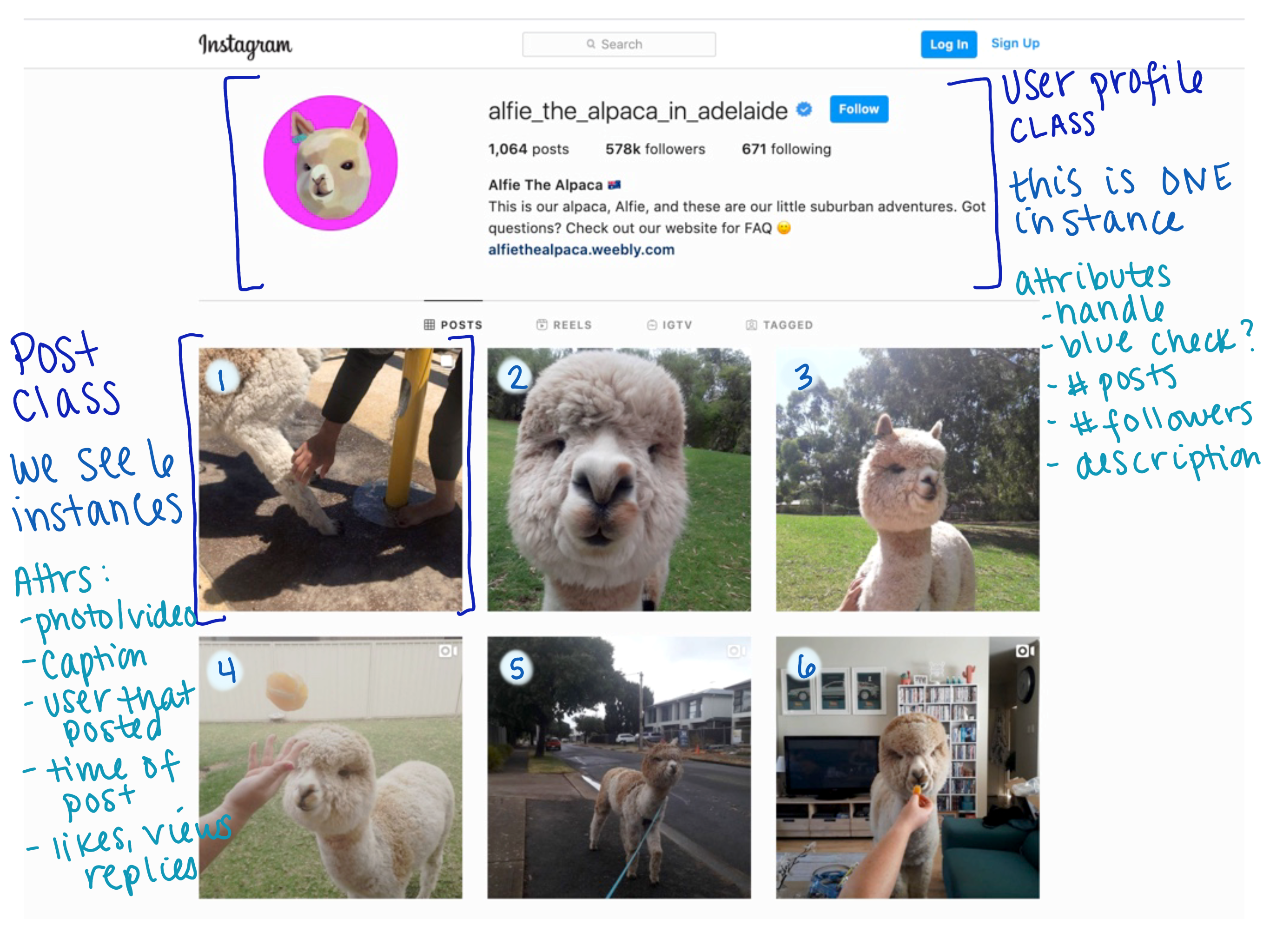
Build A Class with Specifications
Many times, you’ll build a class based on specifications (commonly referred to as specs). They will usually be written in the form of tests, which we will learn about later. For now, use the specifications below to write a class and object instances from it. You should struggle a bit while completing this, but do your best and try something!
Dino Class Specifications
- In a new file, write a class called
Dino. - It should have a dynamic name attribute.
- It should have a dynamic period attribute.
- It should have a color attribute, that is green for every instance.
- It should have a
roarmethod that roars a sentence including its name, when called. - It should have a diet attribute that defaults to "vegetarian" but, if data is passed in, it can be dynamic.
- It should have a
print_welcomemethod that prints a sentence welcoming the Dino to the world. The welcome message should vary based on the period the Dino existed (Triassic, Jurassic, and Cretaceous are examples).
Check For Understanding
Each partner should complete this independently. It is ok to consult one another if needed!
Follow the directions in the README of this repository, and submit your fork in the submission form!
Remember that it’s ok to not know everything, or solve everything perfectly. Give it your best effort, but if you get stuck on something, it’s ok to document in the file: what you tried, where you were stuck, and submit it like that.